Configure Your Apache Servers with ApacheConf
|
|

In other words, ApacheConf is a control centre for the apache web servers, you can see the entire structure of the server including directories so it will make the things like managing and security ease.
Features of ApacheConf:
- Represents all the information of Apache's main configuration file in a structured view. All of the server's directives are grouped by category (Global directives, Directories, Virtual hosts, etc) and all these groups are represented as a tree for easy access.
- Work with several web servers.
- Interaction with your Apache server. You can start, stop or restart an Apache server on local computer or on remote computer easily and quickly. In the current version ApacheConf can control of remote servers working under MS Windows, Novell Netware, and *nix (Unix/Linux/FreeBsd).
- Editing httpd.conf file using GUI and by manually in special editor with syntax highlighting, bookmarks, line numbers, code folding.
- Quick start, stop and restart the Apache web server.
- Downloading and uploading the configuration files directly from(to) remote server via SSH or FTP connections.
- Automatic loading of the external configurations files, such as files from the 'Include' directive, .htaccess files, .htpasswd, .htgroup, CustomLog and ErrorLog files.
- ApacheConf has the full description of the all the directives that might be present in httpd.conf. This gives you easy access to help in using Apache which is especially useful for beginning web administrators.
- SSI Wizard.
- PHP Wizard.
- Editing the .htaccess files.
- Editing the .htpasswd files.
- Editing the .htgroup files.
- Viewing CustomLog for every virtual host separately.
- Viewing ErrorLog for every virtual host separately.
- Wizard for directory locking.
- Quick test of the configuration file on correctness.
- Embedded MS Internet Explorer for every Apache server.
- ApacheConf has special managers for easily managing some of Apache's directives (LoadModule, Alias directives, ErrorDocument, language directives, charsets directives, etc).
- You can quickly switch to the text source of httpd.conf and the current active directive will be selected automatically. This way you can always compare how the program represents the text from the configuration file.
- ApacheConf also shows you a warning message when an invalid directive is used etc.
Download ApacheConf Here
All Done! Enjoy and have a nice day…
Join me on Google+
|
|
Respected Readers :-
|

E njoyed this post very much – So why not you Subscribe to our regular Email Updates ! and stay connected with us forever .


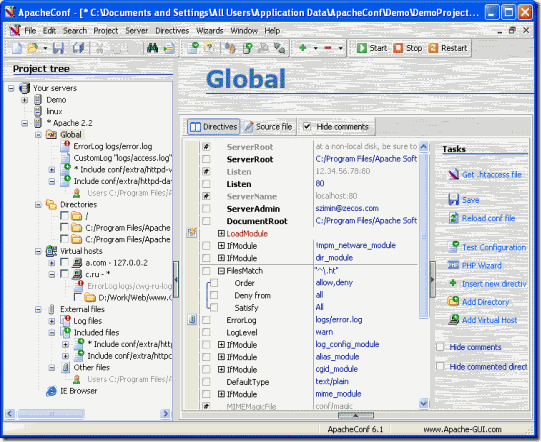
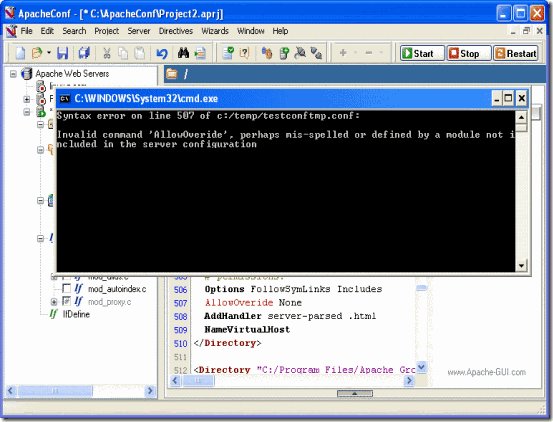
















0 comments :
Your feedback is always Precious to us.
I will try to answer all the queries as soon as possible.
Regards
karan chauhan