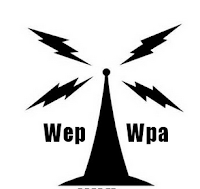How To Bypass Sharecash Survey 2013

Unlock sharecash.org survey : Bypass ShareCash Surveys
1. Sharecash gives surveys that require phone verification if you are not from the USA. We will need a VPN to change our IP to get a US IP easily. We will be using a free VPN called Hotspot Shield. Note - If you are from the US, skip this step.
2. Now download Hotspot Shield at here. Make sure to click the box that says "Fix Page Not Found Errors" as this error may come up a lot.
3. Hence install it and run Hotspot Shield to press the connect button.
4. Here Wait for it to say "State: Connected". After it has been connected, go to any site and this should appear.

6. After clicking it, go to the site fakenamegenerator and click on "Generate" button (make sure you've selected USA as your country").
7. Now go back to the Survey you chose, and fill-up the information that you've generated on Step 5 After that click on "Submit" button.
8. All Done! Just go back to the download page and let it Refresh more than 2 times and the survey will unlock. If it doesn't, just try one more time.
That’s it! Peace and Blessings…Comments are Welcomed below.